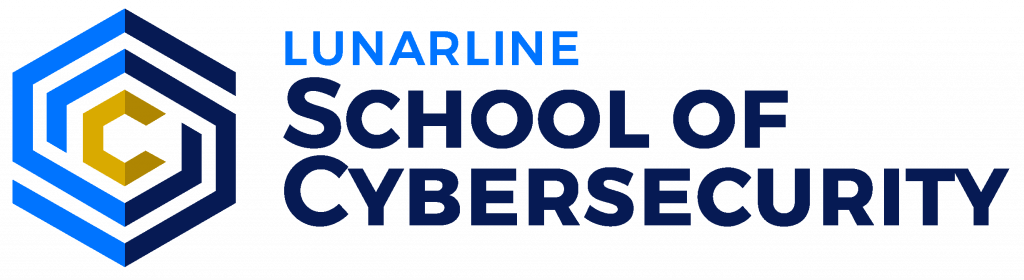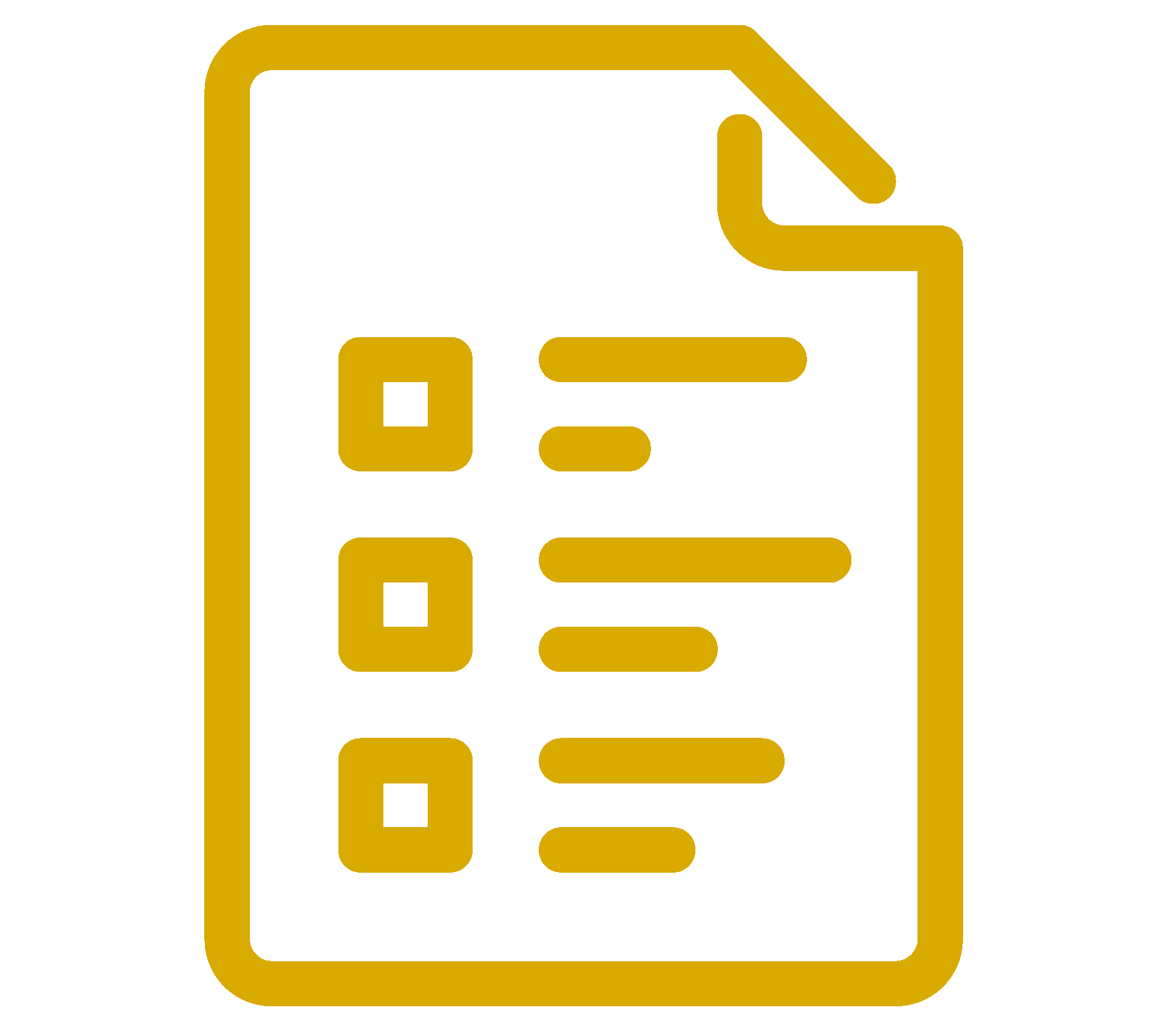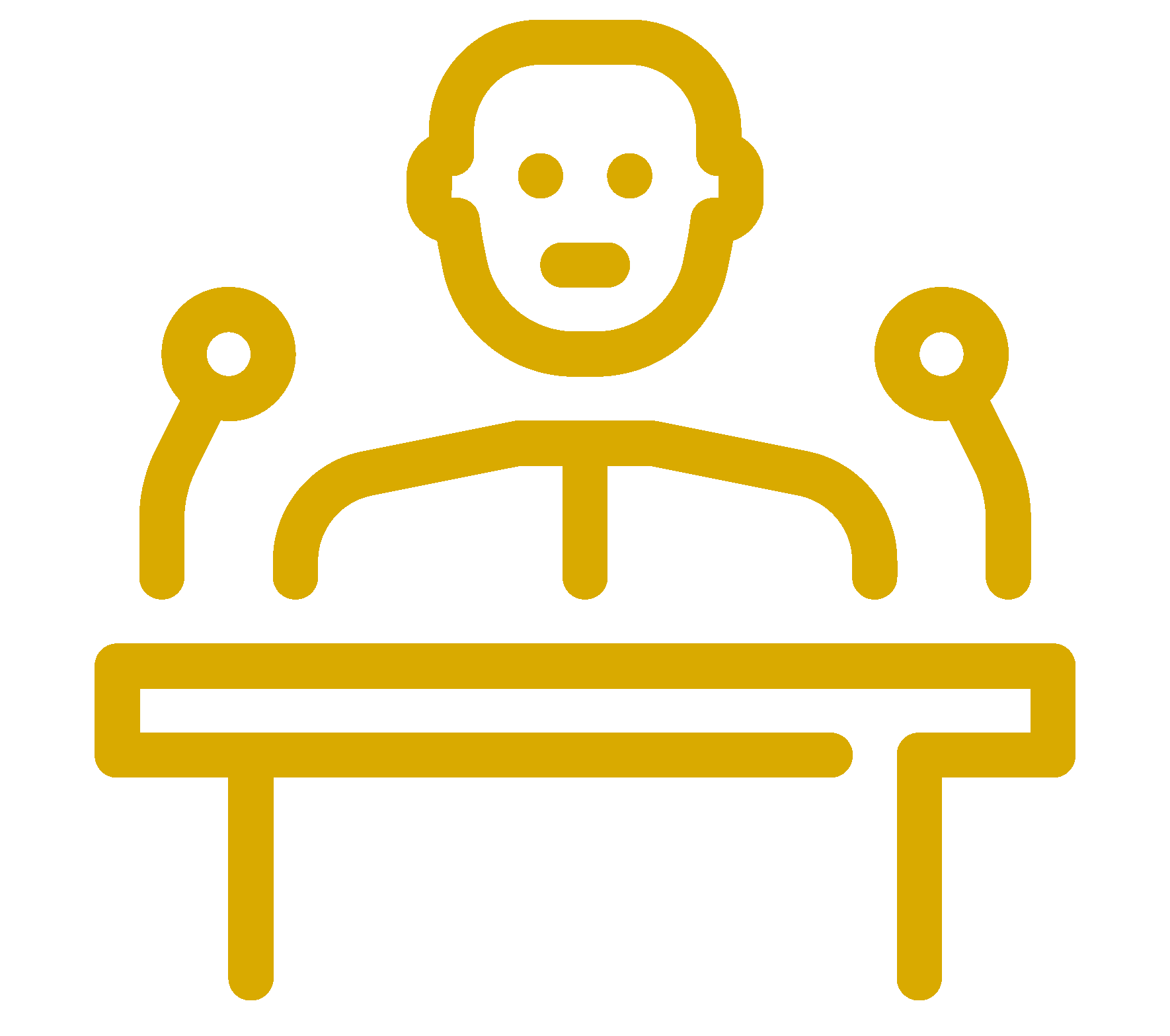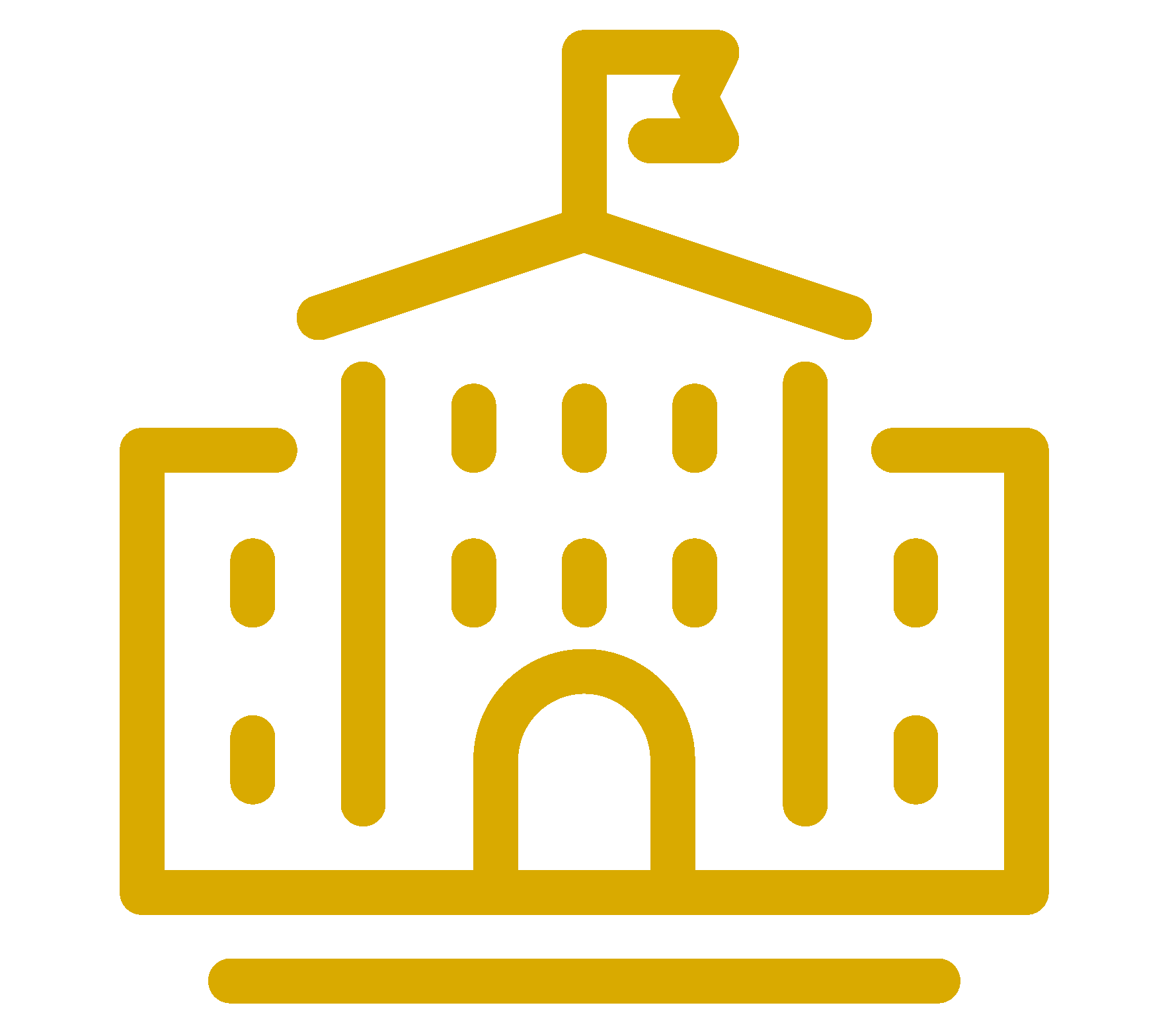Course Description
Implementing and Securing your Virtual Environment 4-Day Course
Lunarline offers the comprehensive and detailed hands-on training for students who want to gain an understanding of securing a VMWare vSphere/ ESXi©™ environment. Our training is based upon our experience in building and securing ESXi systems and virtual hosts for deployment in DOD enclaves based on current DIACAP and DISA STIG/ Checklist requirements. This course is focused on a series of hands-on activities that will provide active learning in the security and securing of virtual machines and hosts. Upon completion, students will be able to apply the concepts and ensure that their organization can implement a new, secure virtual environment or apply appropriate security controls to an existing virtual environment.
What you will learn:
- Virtualization Basis
- vSphere Concepts and Features
- Hypervisor Models
- Hypervisor Security
- Threat and Vulnerability Overview
- vSphere Security Features Overview
- Host Configuration Settings and Profiles
- vShield
- vShield Edge
- vShield Endpoint
- vShield Data Security
- Lockdown Overview
- Lockdown Mode Behavior
- Enable and Disable Lockdown Mode
- Specifying Accounts with Access Privileges
- Assigning Permissions for ESXi
- Using Active Directory to Mange ESXi Users
- vSphere Authentication Proxy
- Smart Card Authentication
- Securing Network Storage
- Securing Virtual Network
- Security and Clustering
- vCenter Single Sign-On
- vSphere Permissions and User Management Tasks
- ESXi SSH keys
- vSphere Security Certificates vSphere ESXi 6.0 STIG
- vSpeher vCenter Server Version 6 STIG
- vSphere Virtual Machine Version 6 STIG
- vSphere 6.0 Hardening Guide Permissions on Server Inventory Objects
- Permission Inheritance
- Control MOB Access
- Platform Services Controller ESXi Host
- VCenter Server System
- Virtual Machine
- vSphere Networking
- Virtualization Host with pNIC Combinations
- Host Security Tools
Course includes the following takeaway items: a printed training book and a CD that includes reference materials pertaining to the course.
NICE Work Roles
System Administrator
Responsible for setting up and maintaining a system or specific components of a system (e.g. for example, installing, configuring, and updating hardware and software; establishing and managing user accounts; overseeing or conducting backup and recovery tasks; implementing operational and technical security controls; and adhering to organizational security policies and procedures).
Course Modules
- Module 1 - Overview of vSphere™ Security
- Module 2 – Overview of Security for ESXi™ Systems
- Module 3 – Lockdown Mode
- Module 4 – ESXi™ Authentication and User Management
- Module 5 – vCenter™ Server Authentication and User Management
- Module 6 – Encryption and Security Certificates
- Module 7 – Securing Virtual Machines
- Module 8 – Security vCenter™ Server Systems
- Module 9 – Best Practices for Virtual Machine and Host Security
Image Gallery
No image gallery for this course as of yet.
Course Video
No video for this course as of yet.
Share this course
Need more information on this course?
Course Overview
Related Courses
Course Testimonials
“It has been a great experience learning RMF by the way of the instructor, Ashely Roan who was very knowledgeable in the field. Thank you for making the course enjoyable, relatable and memorable!”
Ashanta Gamble
“Instruction was first rate. Lunarline worked with my organization in a flexible manner allowing me to obtain the training as required. I enjoyed the instructor- knowledgeable, personable, professional, entertaining and impressive.”
Kevin Shaffer
“Excellent learning experience. Many classes taken over my career, this class offered a “real” world approach to a new methodology. Easy to follow, repetitious in the right areas. Excellent coverage of material at appropriate pace. Real world example were good!”
Deedie Weaver
“The class was excellent! I will continue to take classes from Lunarline in the future. The course material being loaded on a tablet was also a great idea because this will be a great resource to have in my future meetings.”
Nakia Jackson